Online Banking
People Pay User Guide
Deltabk People Pay is a great way to make personal payments anytime, anywhere using our computer, smartphone or tablet.
Existing Delta Bank Bill Pay users have access to Delta Bk People Pay. New customers can opt-in to People Pay when they sign up for online banking. No PayPal account is required for users to send money. If you’re already an online banking customer with Bill Pay, look for People Pay in your Online Banking “Payments” tab in the top menu.
As soon as you add your first contact, you can begin paying people immediately! Using just an e-mail address or mobile number, you can send money to your roommate for rent, your niece for a birthday gift, or your friend who bought you lunch last week. That’s right, you can pay almost anyone, anywhere in the U.S.
Keeping your personal information secure and confidential is our top priority. Your privacy is our responsibility – a responsibility we stake our reputation on. We will never ask you to send account or personal information to us in an e-mail or ask you to enter it in a pop-up window. All unsolicited requests for account and personal information should be considered fraudulent and should be reported immediately.
To get started using your computer or tablet
1. Log in to http://www.deltabk.com.
2. Choose Money Movement, then People Pay from the menu on top.
3. Add a contact by entering the name and mobile telephone number of the person you wish to send funds.
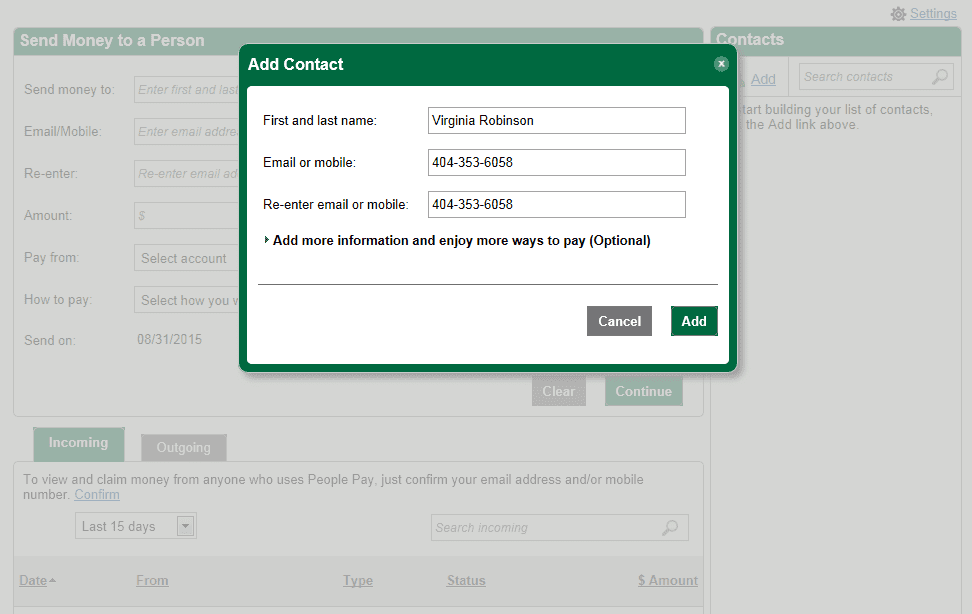
4. Choose the method you want to use to notify your contact, e-mail address or mobile number. Pay Pal is the only method that can be same day pay. All others may take 1-4 days.
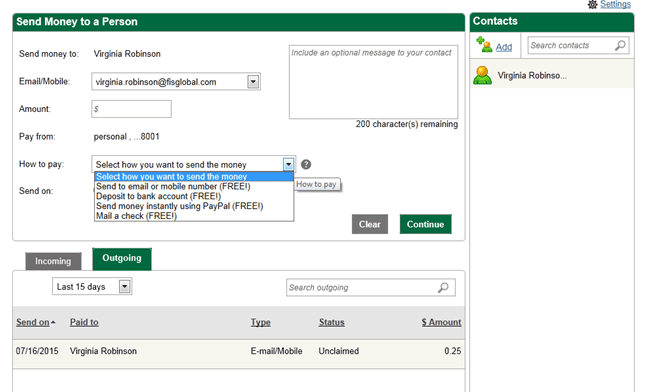
5. Then provide the other details: amount, account, and form of payment.
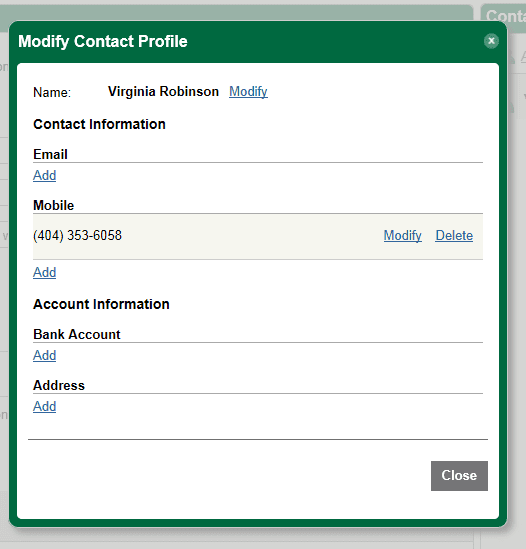
6. Click on Add and the contact will be saved in your list of contacts
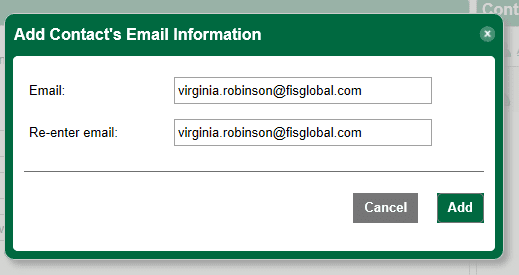
Mobile App People Pay
Once People Pay is set up in Online Banking it can be accessed by:
1. Signing into the Delta Bank Mobile App.
2. Click the “+” symbol in the bottom menu of the app.
3. Choose People Pay and proceed to send money to your contact.
4. Billers may also be added in Mobile People Pay by choosing the “Ξ” enclosed by a circle.
